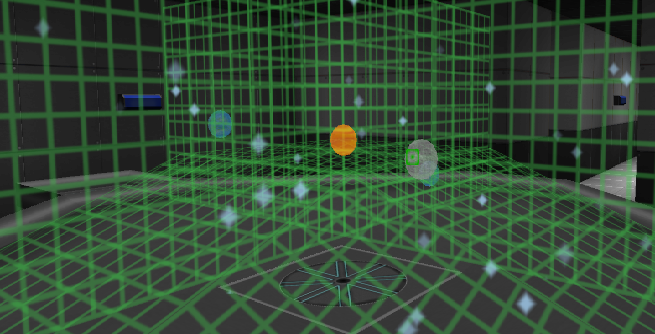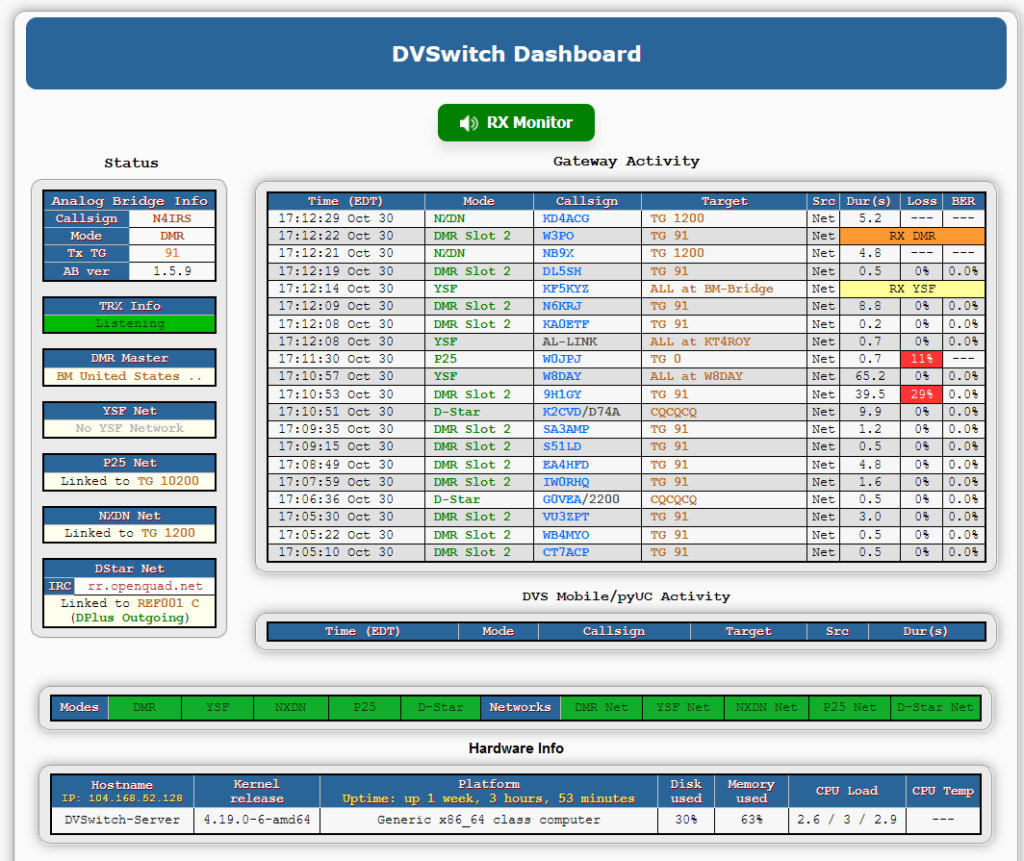DVSwitch Server, Reflector, and Allstar Installation Debian 9 and up:
apt update
apt upgrade
reboot
nano /etc/apt/sources.list, Replace all occurrences of stretch to buster
apt update
apt dist-upgrade
reboot
apt update
apt upgrade (Reboot if anything was applied)
apt install curl
apt install sudo
cd /tmp
wget http://dvswitch.org/buster
sudo chmod +x buster
sudo ./buster
sudo apt-get update
sudo apt-get install dvswitch-server
reboot
dvs (Run DVSwitch Setup. When asked to select a USRP port use 31001.)
reboot
(Verify your Dashboard is a go)
apt update
apt upgrade (Reboot if anything was applied)
apt install analog-reflector
cd /opt/Analog_Reflector/ssl
./mkcerts.sh
reboot
(Verify HTML Client is a go)
After you have verified operational performance of DVSwitch Server and Reflector, you can install Allstar.
Do not install Allmon2 or Apache2. If you would like to do that, verify Allstar installation first.
You will have to change the USRP ports for Analog_Bridge and Lighttpd to remove conflicts if Allmon2 or
Apache2 are installed.
Add a file /etc/apt/sources.list.d/allstar.list and add the following content:
deb http://apt.allstarlink.org/repos/asl_builds buster main
curl -s http://downloads.allstarlink.org/repos/repo_signing.key | apt-key add
apt-get update
apt -y install linux-headers-$(uname -r)
apt -y install asl-asterisk
apt -y install allstar-helpers
apt -y install asl-dahdi
apt-get install asl-update-node-list
reboot
asl-menu (Setup your node)
Your will have to change your manager.conf password for admin to match Analog_Relector.json password.